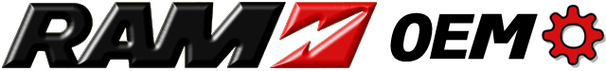Today’s home entertainment equipment has more types of video connections than you can shake a stick at. Trying to understand which one to use for any particular application can be a daunting task, especially since there is so much confusion about the differences between the various types. Modern high definition equipment makes this even harder, as it won’t work as well with some of the older styles of connections.
When Hi-Def, or HDTV first came out, HDMI hadn’t been created yet. So the earliest HDTVs and the earliest Blu Ray players didn’t have it. Instead, they used what is known as “component video.” Much of today’s equipment still provides connections in component video, even if it also has connections for HDMI.
So, what is component video and why do we refer to it as “component?” How does it differ from the older video formats? Is it really any good, or is it just hype?
ABOUT COLOR
To start with, let’s talk about color. If you talk about color from an artist’s point of view, there are three primary colors; red, blue and yellow. All the colors of the rainbow can be mixed out of those three colors. If you remember from art class, you had a color wheel, which showed you how to mix those colors together to get whatever color you wanted. Of course, you had to add white and black into the mix, but those aren’t colors, technically speaking.
The funny thing is, light colors doesn’t work the same way as paint colors do. Actually, it’s not the light colors so much that don’t act the same way as the colors that our eyes see. Since the eye only sees light, how the eye interprets that light has become the basis for light coloration and color imaging.
There are two types of “receptors” on the back of our eyeballs; referred to as rods and cones. The rods are sensitive to luminance or brightness. They take the information about how bright something is, or how much light is reflecting off of it to the eye, and convert that to an electrical signal that is sent to the brain. The cones couldn’t care less about how bright it is; all they can recognize is color. Actually, there are three different types of cones, each of which recognizes one type of color. Those colors are: red/orange, green/yellow, and blue/violet. We break this down to understanding it as red, green, and blue.
If you look at the color palettes in a computer “paint” program, the most common one is a RGB palette. This is based on the red, green and blue that the cones in our eyes see. Most video imaging systems, such as televisions and monitors, use a variation on this RGB scheme, because that’s the way the human eye sees it.
NOW, ON TO COMPONENT VIDEO
All color televisions have always worked by using the same three colors of red, green and blue. Adding luminance (brightness) to that makes it possible for a television to create any color imaginable. If you were to look at your component video connections, you would see red, green and blue connectors, leading you to the obvious conclusion that each of them is carrying one of the three colors. While that seems obvious, it’s wrong; there’s no place for luminance in that scheme.
The green connector isn’t carrying color information, but rather luminance information. The red and blue connectors are carrying red and blue color intensity information. So, where does the green come from? It comes from a little bit of math. If the luminance of a particular pixel is known and the red and blue color levels are known, it’s possible to calculate the green color level by simple subtraction. That’s what component video does; allowing it to carry full color information over only three lines, rather than four.
This is an analog color scheme, much like composite video (the yellow connectors on your television). The difference between component video and composite video is that composite carries all of the color and luminance information over one single line. While that is functional for the old broadcast standard, HDTV requires much more information transfer; more than one single electrical connection can transfer.
Component video isn’t the first time that video signals have been split in order to improve image quality. S-video, which never gained wide acceptance, also divides the video signal into separate components. However, in the case of S-video, the signal is divided into two signals; luminance and chroma (color).
Component video doesn’t only provide greater bandwidth so that the higher amount of pixels of information needed for HDTV can be transmitted, it also helps improve the image quality at lower resolutions. By separating the video signal into its different components at the source, a “cleaner” signal is transmitted, allowing the monitor or television at the other end to put the signal back together into an image, with less interpretation of the signal information. This provides more accurate color reproduction than is possible with composite video.
BUT IT’S ANALOG, RIGHT?
There’s a general attitude in the retail electronics community that digital is better than analog. Part of that is due to advertising hype and part of it is due to ignorance. The great advantage of digital is that there isn’t the risk of signal degradation from copying.
If you ever tried copying things from one tape recorder to another and then back again (back when we used tape recorders) you would notice that the quality of the copy gets worse each time. That’s called signal degradation. Analog is much more susceptible to that than digital. For that reason, when something is “digitally mastered” you can be assured that the signal quality of the copy you buy is as good as the signal quality of the original recording. Analog can’t make that guarantee.
The other problem that can exist with analog is that it is more susceptible to spurious static interference in transmission. This can also degrade the quality of the signal. Things like a signal line crossing a power line can cause huge problems in analog systems, whereas they won’t in a digital system.
But, and again I say but, in a home entertainment center the risk of either of these problems is extremely low. The signal is not being copied over and over again and it’s not being transmitted over long distances. So, the probability of having any problem is extremely low.
Actually, in case you hadn’t noticed, the world is analog, not digital. Digital is artificial. Every audio and video signal starts its life as analog, and then is converted to digital for use. Some amount of signal degradation happens in that conversion process, albeit one that is so small that you might not notice it.
WHICH IS BETTER, COMPONENT VIDEO OR HDMI?
There is no clear answer for this question; both component video and HDMI have their advantages. If you’re worried about having a rat’s nest of cables behind your entertainment center; then by all means use HDMI. Not only does it replace the three cables of component video with one, but it also carries the stereo audio signals, reducing the amount of wires even further.
The funny thing is, for one pair of devices, you might get a better picture with HDMI and for another you might get a better picture with component video. A lot depends upon the design of the specific pieces of equipment. In all cases, the signal has to be converted from or to RGB for use. The better the equipment does this, the better the picture quality.
Ultimately, your best bet is to try both when you’re hooking up your equipment. You may find that one works better in your case, or the other works better. Whichever gives you the best image, stick with it, and save the other cables for hooking up something else.
When Hi-Def, or HDTV first came out, HDMI hadn’t been created yet. So the earliest HDTVs and the earliest Blu Ray players didn’t have it. Instead, they used what is known as “component video.” Much of today’s equipment still provides connections in component video, even if it also has connections for HDMI.
So, what is component video and why do we refer to it as “component?” How does it differ from the older video formats? Is it really any good, or is it just hype?
ABOUT COLOR
To start with, let’s talk about color. If you talk about color from an artist’s point of view, there are three primary colors; red, blue and yellow. All the colors of the rainbow can be mixed out of those three colors. If you remember from art class, you had a color wheel, which showed you how to mix those colors together to get whatever color you wanted. Of course, you had to add white and black into the mix, but those aren’t colors, technically speaking.
The funny thing is, light colors doesn’t work the same way as paint colors do. Actually, it’s not the light colors so much that don’t act the same way as the colors that our eyes see. Since the eye only sees light, how the eye interprets that light has become the basis for light coloration and color imaging.
There are two types of “receptors” on the back of our eyeballs; referred to as rods and cones. The rods are sensitive to luminance or brightness. They take the information about how bright something is, or how much light is reflecting off of it to the eye, and convert that to an electrical signal that is sent to the brain. The cones couldn’t care less about how bright it is; all they can recognize is color. Actually, there are three different types of cones, each of which recognizes one type of color. Those colors are: red/orange, green/yellow, and blue/violet. We break this down to understanding it as red, green, and blue.
If you look at the color palettes in a computer “paint” program, the most common one is a RGB palette. This is based on the red, green and blue that the cones in our eyes see. Most video imaging systems, such as televisions and monitors, use a variation on this RGB scheme, because that’s the way the human eye sees it.
NOW, ON TO COMPONENT VIDEO
All color televisions have always worked by using the same three colors of red, green and blue. Adding luminance (brightness) to that makes it possible for a television to create any color imaginable. If you were to look at your component video connections, you would see red, green and blue connectors, leading you to the obvious conclusion that each of them is carrying one of the three colors. While that seems obvious, it’s wrong; there’s no place for luminance in that scheme.
The green connector isn’t carrying color information, but rather luminance information. The red and blue connectors are carrying red and blue color intensity information. So, where does the green come from? It comes from a little bit of math. If the luminance of a particular pixel is known and the red and blue color levels are known, it’s possible to calculate the green color level by simple subtraction. That’s what component video does; allowing it to carry full color information over only three lines, rather than four.
This is an analog color scheme, much like composite video (the yellow connectors on your television). The difference between component video and composite video is that composite carries all of the color and luminance information over one single line. While that is functional for the old broadcast standard, HDTV requires much more information transfer; more than one single electrical connection can transfer.
Component video isn’t the first time that video signals have been split in order to improve image quality. S-video, which never gained wide acceptance, also divides the video signal into separate components. However, in the case of S-video, the signal is divided into two signals; luminance and chroma (color).
Component video doesn’t only provide greater bandwidth so that the higher amount of pixels of information needed for HDTV can be transmitted, it also helps improve the image quality at lower resolutions. By separating the video signal into its different components at the source, a “cleaner” signal is transmitted, allowing the monitor or television at the other end to put the signal back together into an image, with less interpretation of the signal information. This provides more accurate color reproduction than is possible with composite video.
BUT IT’S ANALOG, RIGHT?
There’s a general attitude in the retail electronics community that digital is better than analog. Part of that is due to advertising hype and part of it is due to ignorance. The great advantage of digital is that there isn’t the risk of signal degradation from copying.
If you ever tried copying things from one tape recorder to another and then back again (back when we used tape recorders) you would notice that the quality of the copy gets worse each time. That’s called signal degradation. Analog is much more susceptible to that than digital. For that reason, when something is “digitally mastered” you can be assured that the signal quality of the copy you buy is as good as the signal quality of the original recording. Analog can’t make that guarantee.
The other problem that can exist with analog is that it is more susceptible to spurious static interference in transmission. This can also degrade the quality of the signal. Things like a signal line crossing a power line can cause huge problems in analog systems, whereas they won’t in a digital system.
But, and again I say but, in a home entertainment center the risk of either of these problems is extremely low. The signal is not being copied over and over again and it’s not being transmitted over long distances. So, the probability of having any problem is extremely low.
Actually, in case you hadn’t noticed, the world is analog, not digital. Digital is artificial. Every audio and video signal starts its life as analog, and then is converted to digital for use. Some amount of signal degradation happens in that conversion process, albeit one that is so small that you might not notice it.
WHICH IS BETTER, COMPONENT VIDEO OR HDMI?
There is no clear answer for this question; both component video and HDMI have their advantages. If you’re worried about having a rat’s nest of cables behind your entertainment center; then by all means use HDMI. Not only does it replace the three cables of component video with one, but it also carries the stereo audio signals, reducing the amount of wires even further.
The funny thing is, for one pair of devices, you might get a better picture with HDMI and for another you might get a better picture with component video. A lot depends upon the design of the specific pieces of equipment. In all cases, the signal has to be converted from or to RGB for use. The better the equipment does this, the better the picture quality.
Ultimately, your best bet is to try both when you’re hooking up your equipment. You may find that one works better in your case, or the other works better. Whichever gives you the best image, stick with it, and save the other cables for hooking up something else.